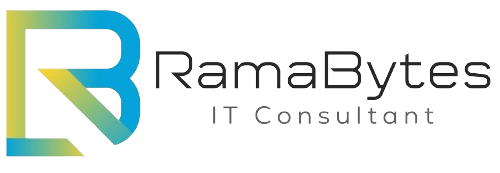Migrate Your IT Systems and Processes to the Cloud, A Comprehensive Strategy

In today’s fast-paced digital world, businesses are constantly seeking ways to improve efficiency, reduce costs, and stay competitive. One of the most effective strategies to achieve these goals is by migrating IT systems and processes to the cloud. This blog will guide you through the how, when, and why of cloud migration, providing insights from a Cloud Solution Architect’s perspective. We’ll also explore real-world use cases and a go-to-market (GTM) strategy to ensure a successful transition.
Common Benefits of Migration
Cost Savings
Migrating to the cloud can significantly reduce IT costs. By eliminating the need for on-premises hardware and maintenance, businesses can save on capital expenditures and operational expenses. Cloud providers offer pay-as-you-go pricing models, allowing companies to only pay for the resources they use.
Scalability and Flexibility
The cloud offers unparalleled scalability and flexibility. Businesses can easily scale their IT resources up or down based on demand, ensuring they have the right amount of resources at any given time. This flexibility allows companies to respond quickly to changing market conditions and customer needs.
Improved Security
Cloud providers invest heavily in security measures to protect their customers’ data. By migrating to the cloud, businesses can benefit from advanced security features such as encryption, multi-factor authentication, and regular security updates. This can help protect sensitive information and reduce the risk of data breaches.
Enhanced Collaboration
The cloud enables seamless collaboration among team members, regardless of their location. With cloud-based tools and applications, employees can access and share information in real-time, improving productivity and fostering innovation.
Finding the "WHEN" of Cloud Migration
Assessing Readiness
Before migrating to the cloud, it’s essential to assess your organization’s readiness. This involves evaluating your current IT infrastructure, identifying potential challenges, and determining the best approach for migration. Consider factors such as data sensitivity, compliance requirements, and the complexity of your existing systems.
Timing the Migration
The timing of your cloud migration can impact its success. It’s crucial to plan the migration during a period of low business activity to minimize disruptions. Additionally, consider any upcoming projects or initiatives that may be affected by the migration. Proper planning and coordination can help ensure a smooth transition.
Planning for the migration to cloud environment
Conduct a Cost-Benefit Analysis
Before migrating to the cloud, conduct a thorough cost-benefit analysis. Compare the costs of on-premises solutions with the potential savings and benefits of the cloud. Consider factors such as hardware, maintenance, scalability, and security.
Evaluate Cloud Providers
Research and evaluate different cloud providers to find the best fit for your organization. Consider factors such as pricing, performance, security, and support. Look for providers that offer migration tools and services to assist with the transition. Selecting the right cloud provider is a critical step in the migration process. Evaluate providers based on factors such as pricing, performance, security, and support. Popular cloud providers include Amazon Web Services (AWS), Microsoft Azure, and Google Cloud Platform (GCP).
Developing a Migration Strategy
Create a detailed migration plan that outlines the steps and timeline for the migration. Identify which applications and data to migrate first, and establish a rollback plan in case any issues arise. Proper planning and coordination can help ensure a smooth transition. Determining the migration approach (e.g., lift-and-shift, re-platforming, or refactoring), and establishing a timeline for the migration.
Executing the Migration
Once you have a migration strategy in place, it’s time to execute the migration. This involves setting up the cloud environment, migrating data and applications, and testing the new system to ensure everything is functioning correctly. It’s essential to have a rollback plan in case any issues arise during the migration.
Seek Expert Advice
Consult with cloud solution architects or IT consultants to gain insights and recommendations for your cloud migration. Their expertise can help you navigate the complexities of the migration process and make informed decisions.
Real-World Use Cases
Netflix’s Cloud Migration Journey
Background
Netflix, the world’s leading streaming entertainment service, faced significant challenges with its on-premises data centers. The company needed to scale rapidly to accommodate its growing user base and deliver high-quality streaming experiences. Additionally, Netflix required a robust infrastructure to support its global operations and ensure seamless content delivery.
Decision to Migrate
Recognizing the need for a more scalable and flexible solution, Netflix decided to migrate its IT systems and processes to the cloud. After evaluating various cloud providers, Netflix chose Amazon Web Services (AWS) for its comprehensive suite of services, global reach, and proven track record in supporting large-scale operations.
Migration Strategy
Netflix developed a phased migration strategy, starting with non-critical applications and gradually moving its entire infrastructure to the cloud. The company adopted a microservices architecture, breaking down its monolithic applications into smaller, manageable services. This approach allowed Netflix to achieve greater agility, scalability, and fault tolerance.
Execution and Results
The migration process was executed meticulously, with Netflix’s engineering team working closely with AWS experts to ensure a smooth transition. The company leveraged AWS’s wide range of services, including Amazon Elastic Compute Cloud (EC2), Amazon Simple Storage Service (S3), and Amazon DynamoDB, to build a highly scalable and resilient infrastructure.
The results were transformative. Netflix achieved unprecedented scalability, allowing it to handle millions of concurrent users and deliver high-quality streaming experiences worldwide. The cloud migration also enabled Netflix to innovate rapidly, rolling out new features and services with greater speed and efficiency. Additionally, the cloud’s global infrastructure ensured low-latency content delivery, enhancing user satisfaction.
Sustaining and Transforming
The successful cloud migration not only helped Netflix sustain its operations but also paved the way for further innovation. With AWS’s advanced analytics and machine learning capabilities, Netflix gained valuable insights into user preferences and viewing patterns, enabling data-driven decision-making. The improved security features of AWS ensured the protection of sensitive customer data, enhancing trust and compliance.
Netflix’s journey to the cloud serves as a testament to the transformative power of cloud migration. By making informed decisions and leveraging the right cloud provider, businesses can overcome challenges, achieve cost savings, and drive innovation.
Common Misconceptions about the "Cloud"
1. The Cloud is Not Secure
Many businesses believe that the cloud is less secure than on-premises solutions. However, cloud providers invest heavily in security measures to protect their customers’ data. Features such as encryption, multi-factor authentication, and regular security updates help ensure data security. Additionally, cloud providers often comply with industry standards and regulations, providing an added layer of protection.
2. Cloud Migration is Too Complex
Some organizations fear that migrating to the cloud is too complex and disruptive. While cloud migration can be challenging, a well-planned strategy and the right cloud provider can simplify the process. Many cloud providers offer migration tools and services to assist businesses in making a smooth transition.
3. The Cloud is Expensive
There is a common belief that the cloud is more expensive than on-premises solutions. However, the cloud’s pay-as-you-go pricing model allows businesses to only pay for the resources they use, potentially leading to cost savings. Additionally, the cloud eliminates the need for costly hardware and maintenance, further reducing expenses.
4. The Cloud is Only for Large Enterprises
Some small and medium-sized businesses (SMBs) think that the cloud is only suitable for large enterprises. In reality, the cloud offers benefits for businesses of all sizes. SMBs can leverage the cloud’s scalability, flexibility, and cost savings to compete with larger organizations.
If you’r a business entity and looking for a quick consultation, we have the right experts at RamaBytes to help in your transition needs and let you run your core business functions smoothly. You may contact us on our email id at business@ramabytes.com and ask for the consultation !